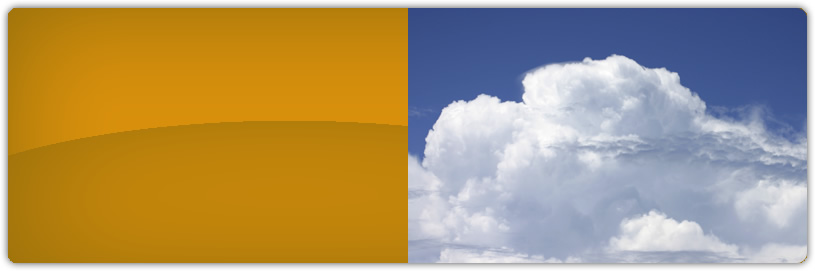Automate to succeed
Have you ever needed to perform a maintenance task on your machine like a disk defrag, update installation, empty your temporary Internet items, or similar? These tasks, while menial, are quite important to the long-term functionality of a computer system. Remembering to perform these tasks on a regular basis is difficult, and they tend to interrupt your daily work flow.
Enter the Mastermind solution…
Our Managed Network Services offering uses a small application running on your computer to automate these and many more tasks. Since the tasks can be scheduled, they run at times that you’re not using your computer. Scheduling eliminates the need for you to remember to run the tasks. This makes your system more efficient and more consistent in performance, enabling you to do your job more effectively.
Beyond maintenance tasks, we can automate many repair operations for a variety of problems. Since there is a full suite of objects we can monitor on any given computer, our automation software can keep tabs on the functionality of your machine and affect a fix when it detects a known problem. Things like service crashes, out of disk space errors, and runaway applications can all be detected and dealt with automatically. There’s no need to contact us when these kinds of things happen, because they are probably already repaired by the time you start dialing the phone.
The end goal of this level of automation is business efficiency and consistency for your operating environment. We keep computer problems out of your way so you can do what you do best!
Find out how we can help by contacting us and arranging a consultation today.
Good guys gone bad – Why anti-virus software stinks
If you’re like me, you’ve tried (or been forced to try) any number of anti-virus software packages in the course of your techno-life. There doesn’t seem to be an end to the level of “protection” that these programs claim to afford: anti-spyware, anti-adware, anti-malware, anti-dishware…no that’s Dawn. What do you do, though, when these programs turn out to be the source of your problems?
Let me start off by saying which company’s software I’ve used over the years. In no particular order:
Symantec
McAffee
Trend Micro
Kaspersky
Grisoft
Panda
Microsoft (Defender)
Adaware
Spybot
..and far too many others that I don’t have time to mention
Guess what, I think they all stink. Why? It’s simple really. Let me break it down for a number of reasons:
1) They don’t protect you from everything…or even the majority of problems you can inflict upon yourself
2) Most all of them consume too many resources to do what little they do
3) They all require frequent updating to even hold a prayer of working correctly
4) They are almost all difficult to manage across a business network
While all of these things are enough to make my stomach sour, the biggest reason I hate these kinds of programs is this: They sometimes create problems rather than prevent them.
Grisoft’s AVG, for example, has this nasty little bug of allocating kernel memory on a server OS until the pool is empty. Once this happens, nothing on the server works. A hard-reboot is required. Trend Micro, and I’m sure others, have released definition file updates that take CPU kernel time to 100% and peg it there. Again, the only fix is a hard reboot. Symantec doesn’t exclude certain default files/directories on servers, so it’ll grind SQL or Exchange to a complete halt if you install it on such a system. Kaspersky Labs product consumes so many resources on a system after installation, for days at a time, that the system is basically unusable.
This is, of course, a short list of some of the more obvious problems. I’m sure you could add more…many more.
So, the question becomes, what am I going to do about it. The answer is simple: abstain.
What? Run your computer…on the Internet…browsing web sites….with no protection? Yes, of course! I’ve been running that way for years and years…more than I can remember. My reasoning goes beyond this post, but suffice it to say that the only reason people get virii and the like is because they ask for it.
I know that’s offensive to people, but it’s the truth. Why are my workstations as clean as a whistle when my clients systems are constantly getting infected, even though they have the supposed “protection” installed? It’s simple, I don’t do stupid things with my computers.
The next time you think about anti-virus software, ask yourself if you could get away without it if only you were a little smarter.